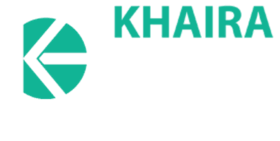Create an account for OET Test
In this article, we discuss the way to create an account in OET portal. There is no big deal to create accounts for OET. It can easily be done at home convenience. The OET account is known as My OET. After creating an account, the candidate can easily apply for the OET test, check their results. Moreover, it acts as a platform where certain activities can be done easily.
Steps for creating the MyOET account
The six basic steps for OET portal :-
- Identification Card
- Photo of the applicant.
- Creating a Login Account
- Certain terms and Conditions
- Security /Password
- Now, Essential but Additional Information
Step 1:- Identification Documents
Identification card actually defines candidates’ information and self-determination. During login, the candidate should know which ID card he /she will use when going to sit for the OET Exam. Many candidates don’t consider this thing important but on the test day, they might be stuck in this problem.
Important Information for ID card
- The candidate’s ID card must have a recent photograph.
- The particular card must have valid day, so you can sit for the test
- Lastly, be the same person for the test.
Consequently, the candidate can take his /her test anywhere from 40 countries .The date of the test is listed on official page of the OET site. Although, the candidate can take test in his/her country or another country. On this basis, there are certain criteria the candidate needs to follow.
First Condition :- Sitting outside your country for OET Test
In this case, only the original passport is acceptable of the candidate.
Second Condition :- Sitting in your country for OET exam
If the candidate is sitting in his/her country for the OET exam, he/she has two options in the case of identification documents – whether the candidate can use his / her international passport or local identification card of his country, for instance (National card) or any other.
Let’s take an example of India, if the students is a citizen of India and planning to test in India only, then, he/she have choices of centers in India – Ahmedabad, Amritsar,
Bangalore, Chandigarh, Chennai, Coimbatore, Hyderabad, Kochi, Kolkata, Mumbai, and Delhi. Despite, it is better to use your passport in order to avoid uncertainty on the test day.
Step 2:- Photograph
Now, another step is to upload a photo while creating an account. Therefore, it is better to get photo ready before the candidate attempt to create the account.
Following are the requirements when it comes to upload the photograph.
- The passport photo is required, colored one with white background.
- The photograph should not be old – (less than three months old).
- Size of the Photograph – 200kb to 2 Mb
- Format of the photograph –JBG to PNG only.
- The face of the candidate must be clearly visible from chin to forehead.
- The photograph must be sharp and clear.
However, if the candidate is not able meet above requirements, he/she won’t be able proceed further in OET login process.
Step 3:- Go online and Create account
Now, create your OET login account. Go to the official website of OET. Then, click on the login, which is on the corner of the page. Next, click on apply /resit. Next, you will reach to the page where it asks you some login details. Consequently, you haven’t created an account, so click on Register. After that, a pop up appears that will ask about the applicant’s personal information. Fill those details and questions with * is mandatory to be filled in.

Following are the guidelines while completing personal information:-
- Name of the candidate – Fill in Given name, Family name and Middle name is optional.
- Date of birth: When the applicant clicks on this, a calendar will appear. Select the date of birth, month, and year. Be careful, the year must be correct.
- Gender: – Select the gender from the dropdown box.
- Photograph – Now, here step 2 is covered i.e. where the phot is uploaded.
- Profession: – Now, this is a very important phase, where the candidate needs to be very careful. There are a total of 12 professions in Oet Test. Therefore, the candidate will select his /her profession, where he /she wants to sit for the OET exam. The twelve professions mainly are:-
| Dentistry | Optometry |
| Nursing | Medicine |
| Occupational Therapy | Pharmacy |
| Veterinary science | Speech pathology |
| Radiography | Podiatry |
| Physiotherapy | Dietetics |
Therefore, from above 12 professions, the candidate will select his/her main key in which he/she wants to take the test. For instance, if the candidate wants to register in the Nursing and Midwifery Council (NMC), he/she will go for the Nursing Profession.
- Address – Fill it with your permanent address.
- Contact Number: – Fill this space with your phone number along with country code/area code.
- ID type – As we discussed at step 1, there is a major importance of Identification documents while creating an OET account. While clicking on this, the dropdown will appear with three options – Passport, National Id, and Alternative Id.
- ID number – Correspondingly, Fill this space with Id number, the candidate has keyed in the above section.
- Nationality – Select the nationality from dropdown options.
- First language – In the same way, Select your first language from dropdown options.
- Email:-To get all the recent updates related to OET test dates and fees, fill this space with email is and confirm it by re-entering it.
Step 4:- Terms and Conditions
By filling all personal details, click on “NEXT “. Afterward, the terms and conditions page will appears, read them carefully, and select I agree, then Next.
Step 5:- Security answer
In this section, the candidate will create a username, a password for security.
- Username: – The username should be unique and a minimum of 6 characters. If the same username existed, the system will prompt a message displaying this username is already exists. Therefore, the candidate tries to create a new one until the system accepts it.
- Password: – Now, the most important is to create your password. Subsequently, the password should be unique with one capital letter and numerical value.
- Security question: – Certain questions will be asked in this section just to ensure security. From the given dropdown options, select any question like Name of your first friend. The candidate must provide his/her answer and remember it too.
Step 6:- More Information
Finally, the last step in the registration process is to fill up some additional Information. OET will ask you questions like Why OET? What is your recent qualification or have you taken an English language test earlier?
Click the given CAPTCHA and click NEXT.
Here, you have completed the whole process of OET registration.
All the best!!!